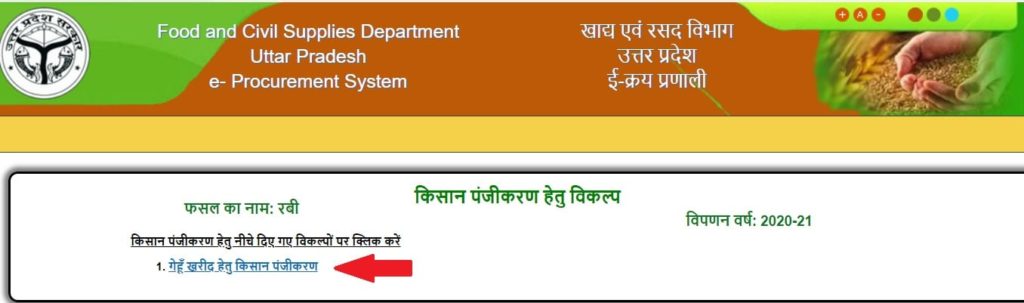Uttar Pradesh Farmer Registration. UP Wheat Purchase Online Farmer Registration | proc.up.gov.in, e-purchasing system Portal Wheat purchase farmer online application
Contents
Uttar Pradesh e-purchasing system
As you Everyone knows that in view of the spread of Corona virus in the whole country, the center The government has locked down due to which special arrangements have been made for wheat procurement. Now This year’s Rabi season has arrived. And also the work of purchasing wheat in many states of the country Has started State government in Uttar Pradesh from April 15 farmers of their state Is starting the work of purchasing wheat at the minimum support price from Wheat will be procured in Uttar Pradesh by May 15
. The farmer brothers of the state sell their crops If you want, then that of the Food and Logistics Department E-purchasing system You can register yourself by visiting the official website of Online registration for procurement of Rabi season crop 2020-21 wheat starts from April 15 Have done. From April 15, you can register on this portal.
UP Gehu Kharid Highlights
| Name of scheme | UP Wheat Purchase |
| Started by | Government of Uttar Pradesh |
| The department | Agriculture Department |
| Beneficiary | Farmers of the state |
| Application Process | Online |
| Official website | https://eproc.up.gov.in/Uparjan/Home_Reg.aspx |
Purpose of Uttar Pradesh Wheat Purchase Farmer Scheme
all over the country
Due to lock down, farmers are not able to sell their crop.
In view of this problem, the state government launched the online portal.
Uttar Pradesh farmers to sell their wheat crop registration on this online portal
Can do Due to this, the crop of the farmer sold in time
Will go and the farmers will get the money in time so that the farmer can make his living easily
Can. The sale proceeds directly to the bank account of the beneficiaries after the crop is sold
Will be reached.
Features of e-purchasing system
- Before taking their produce to the mandis, all interested farmers will have to get a token by registering online on the UP e-procurement portal so that when it is their turn, it will go to the mandi.
- The Uttar Pradesh government has set up 5500 procurement centers across the state for wheat procurement for the year 2020-21. This year a target has been set for procurement of 55 lakh metric tonnes of wheat and wheat procurement has been kept at a minimum support (MSP) price of Rs 1925 / quintal.
- The state’s Sakisano take the token after registration and then only come to Mandi on the day they have the token.
- The benefit of this scheme will be provided to those farmers of Uttar Pradesh who want to sell their wheat crop.
Documents for UP Wheat Purchase Online Farmer Registration 2020-21
- For information related to their land, Khasra – Khatauni, Khasra number and acreage of land and wheat acreage are required to be given to the farmers.
- Aadhar Card
- You have to provide information related to your farm’s revenue records.
- Bank account passbook
- mobile number
- Passport size photo
Important details of UP wheat procurement farmer registration 2020-21
- It is necessary to give details of the wheat field in the registration.
- It is necessary to fill the Khatauni / Khasra number, the acreage of wheat in the description of the field.
- Correct details of Aadhar card, bank pass book and revenue records have to be recorded.
- After registration, take the registration number and its print.
- Registration draft can be reprinted by giving mobile number.
- Registration can be amended by giving mobile number.
- Registration will not be accepted until the application is locked.
- Full registration information will be sent on mobile number.
- For sale of more than 100 quintals of wheat, verification will be done with SDM.
- After selling the wheat, you must obtain an acknowledgment letter from the center in-charge.
UP Wheat Purchase Online Farmer Registration 2020-21 How to
state
Interested beneficiaries of
Registering on this online portal
If you want
Methods given below
Follow
- First of all, the applicant should get food and logistics department, UP e-procurement system Official website will go on . After visiting the official website, the home page will open in front of you.

- On this home page “Farmer registration for wheat purchase” The option of will appear. You have to click on this option.
- After clicking on the option, the next page on the computer screen will open in front of you. After this, 6 steps will open on this page, which you have to fill one after the other.
- First you have to click on the registration form. After clicking, the farmer registration form will open in front of you on the next page.

- Where you have to fill your mobile number and captcha code. After this, you have to click on the proceed button.

- After which the farmer online registration form / form will open for Rabi crop (wheat procurement). In this registration form, you will have to fill all the information asked like the name of the farmer, address, mobile number, Aadhaar card number, father, husband’s name, tehsil, district etc.
- After filling all the information, you have to click on the “Register” button.
Registration format
- A farmer can also check the format of the application form before filling the online registration form on e-procurement, which will make it easier for him to fill the application form to sell his rabi crop.
- You will then have to click on the option in the registration format. After this, the PDF of the registration format will open in front of you. You can read it in detail.

UP Kisan Registration Amendment / Draft
- If any applicant has filled any wrong information while filling the registration form for wheat procurement, then they Registration amendment Have to click on

- After clicking on the option, a form will open in front of you and fill it correctly.
- You can keep your registration safe for further
Farmer Registration Form Print
- Farmers of the state who have filled the online application form can easily get the print out of that application form to get the print Registration print Have to click on the option of

- After clicking on the option, the next page will open in front of you, on this page you will have to enter your mobile number and captcha code and click on the forward button, after which a fully filled form will open which you can print or save. |
Create tokens after lock
- After filling the online registration form for the Rabi crop (wheat procurement), the farmer token will have to make a mandi token for which day to take his crop to Mandi.
- First of all you Create tokens after lock Have to click on the step of After clicking on the option, you have to fill the “Farmer Registration ID or Mobile No.” and “Mark Captcha” and click on the button “Proceed”.

- After which the online token registration form for Rabi crop (wheat procurement) will open. For purchasing this, the token will also be received by the farmer on his mobile number, in which both the day and time of carrying the produce will be mentioned.