MPPSC SSE Prelims Result 2019: The Madhya Pradesh Public Service Commission has released the results of the State Service Preliminary Examination 2019 and the State Forest Service Prelims Exam 2019.
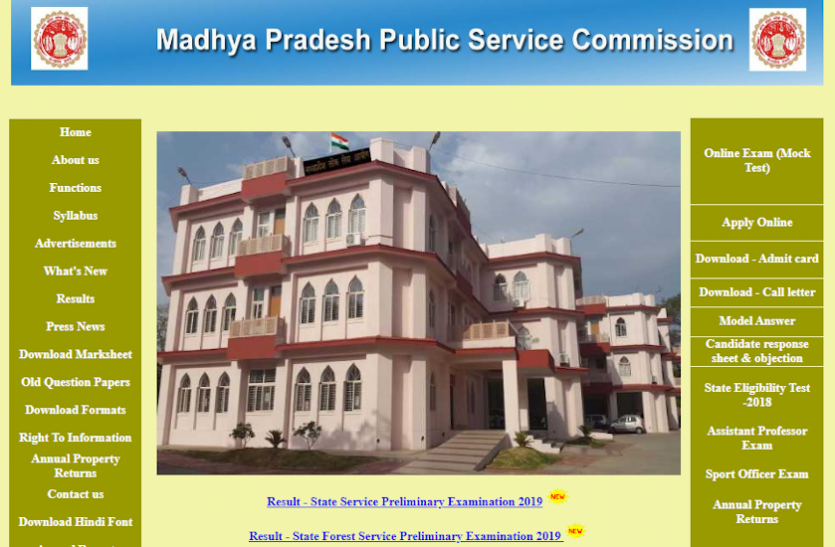
MPPSC SSE Prelims Result 2019: Madhya Pradesh Public Service Commission has released the results of State Service Preliminary Examination 2019 and State Forest Service Prelims Exam 2019. Candidates appearing in the examination can download their results from the official website of Madhya Pradesh Public Service Commission mppsc.nic.in. In such a situation, whoever appeared in this examination, they can check their score by going to the official portal. Candidates can also check the result with the help of the direct link given below.
Click Here for Check MPPSC SSE Prelims Result 2019
107 candidates have scored success in SSE Main Examination and 97 in State Forest Service Main Examination 2019. As per the official notification, the prelims exam was held on January 12, 2020. 571 posts will be filled through the examination, candidates who have been shortlisted are advised to go through the notice carefully. Apart from this, the candidates should note that if they are not named in the PDF list, then they have not been successful in the examination.
Read More: Recruitment to 749 posts, including LDC and Data Entry Operator, out, apply
Read More: Recruitment for National Rural Development and Panchayati Raj Institute, apply for 12th pass soon
How To Check MPPSC Prelims Result 2019
To check the result of State Service Prelims Exam 2020 and Forest Service Prelims Exam released by Madhya Pradesh Public Service Commission, first of all visit the official website mppsc.nic.in. Then scroll down to the home page of the website. Here you will see the link Result State Service Preliminary Examination 2019, Result – State Forest Service Preliminary Examination 2019. Click on the link for the result you want to check. PDF file will open in front of you on clicking. Now you can search your role in this list. With this, you can also take printouts if you want.
Download Hindi News to read on your mobile (Hindi News App) Get all latest Jobs News in Hindi from Politics, Crime, Entertainment, Sports, Technology, Education, Health, Astrology and more News in Hindi
.